We just completed our move to a new Mastodon server, say hello to ente@fosstodon.org! 👋
It's been quite the process, and we wanted to share our experience. Whether you're curious about our move or considering a Fediverse migration yourself, we hope you'll find this useful.
Deciding to move
We loved our old home at mstdn.social. It was a wholesome server run by an amazing admin. But we felt that we might be missing out on being discovered by an audience who were more aligned with our core values of privacy, crafting software in the open and technology in general.
Fosstodon
Fosstodon caught our eye because it's a hub for open-source and technology enthusiasts. Projects like Bitwarden, Notesnook, Framework and Fedora (!) called it their home, and we felt like it might be a good fit for us.
Noteably, Fosstodon is an invite-only instance, and we were fortunate to have a friend in the community who provided us with an invite.
Migration
While Mastodon's documentation makes it look simple, the migration wasn't as seamless as advertised. We'll get to that in a bit. These were broadly the steps we followed.
We exported our data from the existing instance. This was straightforward, and we immediately received a link to our registered email address where we could download our entire activity stream.
We then created our new account on Fosstodon and imported our data. This primarily included our list of followers
We set up our new profile, including bio, avatar, and header image.
We updated our links on our website and GitHub, so they'd show up as verified.
We finally configured a redirect on our old account.
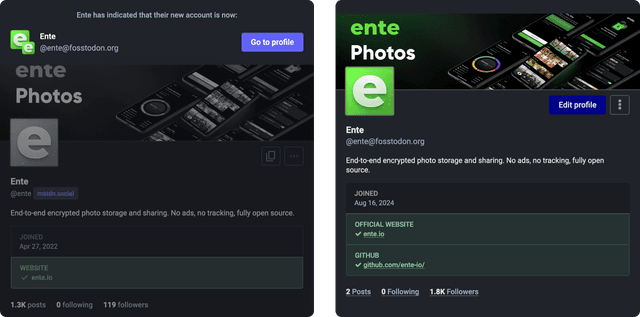
What went well
- Most of our followers made the move with us.
- Configuring the old account to redirect to the new one was trivial.
What did not go well
Here's where things got a bit tricky:
Our posts didn't make the move. We had incorrectly assumed they would. So we ended up with an empty profile on the new instance, which was a bit of a bummer. If you're interested, there's an open GitHub issue tracking this.
Not all our followers migrated. ~6% of our original followers continue to follow the account on the older instance. Setting up the account redirect has deactivated our older account, so we no longer have a way to announce our new address to them.
Advice from our learnings
If you're thinking about making a move in the Fediverse, here are some tips:
Research servers thoroughly. You can use Mastodon's official directory or instances.social to discover available servers.
Familiar yourself with the data migration process documented here.
Be aware of what data gets migrated (your lists), and what does not (your content).
Announce the migration before and after it's done, because not all followers might move.
Update your Mastodon profile links on your websites, so the verification check mark is intact.
Check out third party tools like MastodonContentMover that might serve your use case better.
Additional resources
For those of you interested in diving deeper into the technical aspects of Mastodon migration or the Fediverse in general, here are some helpful resources:
Understanding Fediverse
Discovering instances
Mastodon on migration
- https://blog.joinmastodon.org/2019/06/how-to-migrate-from-one-server-to-another
- https://docs.joinmastodon.org/user/moving
We hope this article was useful whether you're just curious about Mastodon in general or planning your own move!
As for us, we're excited about meeting our neighbours on the new server and are looking forward to interesting conversations. So if you care about privacy, open-source or photos, come say hello to us at @ente@fosstodon.org! 👋