Remember that day when you first realized how much of your data was being collected by your operating system? Yeah, me too. It was like finding out your best friend had been secretly reading your diary. Not cool, Windows. Not cool at all. Recent findings from the YouTube channel "The PC Security Channel" have shed light on the extent of data harvesting in Microsoft's latest OS.
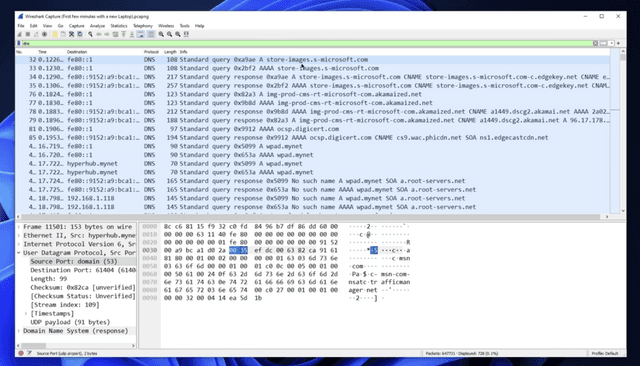
At Ente, we're committed to empowering users like you to enhance your privacy and security. One powerful step in this direction is transitioning from Windows to a GNU/Linux-based operating system.
Understanding GNU/Linux
It's important to note that what we commonly call "Linux" is more accurately referred to as "GNU/Linux". This acknowledges the GNU project's significant contributions to the operating system, including essential tools and libraries that work alongside the Linux kernel.
Why make the switch to GNU/Linux?
- Privacy: Unlike Windows, they don't collect user data by default.
- Security: Generally less vulnerable to malware and viruses.
- Cost-Effective: Most of them are free and open-source.
- User-Friendly: Modern distributions are designed with ease of use in mind.
- Performance Boost: Often runs faster than Windows, especially on older hardware.
Choosing your GNU/Linux distribution
Let's break down some of the most beginner-friendly GNU/Linux distributions (we call them "distros" in Linux-speak) and find the perfect one for you.
Linux Mint: The Windows-like experience
Linux Mint offers a familiar interface for Windows users.
You'll appreciate it if:
- You're coming from Windows and want something familiar
- You prefer things to work out of the box
- You want a balance between modern features and system stability
🌿 Minty Fresh Tip: The Cinnamon desktop environment is great for beginners, but MATE and Xfce are excellent alternatives if you prefer a lighter system.
Zorin OS: The Windows lookalike
Zorin OS is designed to make the transition from Windows as smooth as possible.
It's perfect for you if:
- You're a Windows user looking for the most familiar experience
- You want a polished, professional-looking interface out of the box
- You appreciate having built-in Windows app support via WINE
🔄 Zorin Zone: Zorin OS comes with a unique "Zorin Appearance" app that lets you easily switch between Windows-like, macOS-like, and other layouts with just a few clicks!
Fedora: Bleeding Edge with Stability
Fedora offers a balance between new features and system stability.
It's a good fit if:
- You want recent software versions without sacrificing stability
- You're interested in a pure open-source experience
- You might be interested in system administration or development in the future
🎩 Fedora Fact: Fedora is the community version of Red Hat Enterprise Linux, used in many corporate environments.
Pop!_OS: For Creators and Gamers
Developed by System76, Pop!_OS is gaining popularity among creators and gamers.
You'll enjoy it if:
- You're a creative professional or gamer
- You appreciate a clean, minimalist interface
- You want good out-of-the-box support for NVIDIA graphics
🎮 Pop! Culture: Pop!_OS comes with built-in tools for managing multiple GPUs, making it great for laptops with both integrated and discrete graphics.
Elementary OS: The macOS-like Experience
If you're coming from macOS, Elementary OS might feel familiar.
It's your match if:
- You appreciate a clean, minimalist design
- You're transitioning from macOS
- You want a distro that "just works" out of the box
🎨 Elementary Elegance: While it's okay to choose a distro for its looks, remember that you can customize most GNU/Linux distros to your liking!
💡 Newbie Tip: Don't stress too much about choosing the "perfect" distro. Linux Mint, Zorin OS, or Pop!_OS are great starting points for most people, especially those coming from Windows. Remember, you can always try different distributions later as you become more comfortable with GNU/Linux.
A note on Security
While GNU/Linux systems are generally considered more secure than Windows, it's important to understand that not all distributions offer the same level of security. Factors that can affect security include:
- Frequency and timeliness of security updates
- Default security settings and features
- The distribution's focus on security (some prioritize it more than others)
- Community size and responsiveness to security issues
GNU/Linux friendly Laptops
For those who prefer a hassle-free transition, consider purchasing a laptop that's designed to work well with GNU/Linux or comes with it pre-installed. This option ensures full hardware compatibility and saves you the time of installation and initial setup. When choosing a GNU/Linux-friendly laptop, it's crucial to consider not just the software, but also the hardware manufacturer's reputation for privacy, security, and sustainability.
Notable options:
System76: Offers a range of laptops pre-installed with Pop!_OS. Known for their commitment to open-source principles and privacy.
Purism: Focuses on privacy-centric laptops with PureOS pre-installed. Their Librem series is designed with security and privacy in mind, including hardware kill switches for cameras and microphones.
TUXEDO Computers: European company offering various laptops with Ubuntu or TUXEDO OS pre-installed. They have a good reputation for supporting open-source software.
Framework Laptop: While not pre-installed with GNU/Linux, the Framework Laptop is designed with repairability, upgradability, and customization in mind. It's fully compatible with various GNU/Linux distributions and allows users to easily swap out components, including the motherboard. Framework's commitment to right-to-repair principles and transparent design makes it an excellent choice for privacy-conscious users.
Pine64: Offers budget-friendly options like the PineBook Pro, which comes with Manjaro Linux pre-installed. They focus on open hardware and software.
Benefits of GNU/Linux-Friendly Laptops:
- Guaranteed or well-tested hardware compatibility
- Often come with optimized drivers and tweaks for better performance
- Support companies that promote open-source software, privacy, and sustainability
- In the case of Framework, unparalleled repairability and upgradability
When choosing a GNU/Linux-friendly laptop, consider factors such as:
- The manufacturer's commitment to privacy, security, and sustainability
- Their history of providing timely updates and patches
- The level of control they give users over their hardware
- Repairability and upgradability of the device
- Community reviews and experiences
- Compatibility with your preferred GNU/Linux distribution
Remember, no solution is perfect, and it's always a good idea to do your own research and stay informed about the latest developments in hardware security and sustainability.
Preparing for the switch
Step 1: Backing up
First things first – let's make sure all your precious data is safe and sound.
Photos, Documents, Music, and other files
- Make a list of important folders (Photos, Documents, Downloads, Music, etc.).
- Copy these to an external hard drive or secure cloud storage.
Browser bookmarks
- For Chrome: Click the three dots > Bookmarks and lists > Bookmark manager > Export bookmarks
- For Firefox: Click the library button (looks like books) > Show all bookmarks
Import and Backup > Export bookmarks to HTML
- For Edge: Open
edge://favorites/> Click the three dots > Export favorites.
Your favorite programs
- Make a list of all the programs you use regularly.
- For each one, write down:
- What you use it for
- How often you use it
- Head to AlternativeTo and search for Linux alternatives for each program.
💡 Newbie Tip: Many popular programs like Firefox, VLC, and LibreOffice work on both Windows and Linux!
Game saves (for the gamers out there)
- For Steam games: Right-click the game > Properties > Local Files > Browse Local Files > Find the "saves" folder and back it up
- For other games: Google "[Game Name] save file location" and back up those folders
Step 2: Creating Your GNU/Linux USB Stick
Think of this as creating a key to your new Linux home!
- Download the ISO file for your chosen Linux distro.
- Download a program called Etcher (it's free and works on Windows).
- Plug in a USB stick (at least 4GB).
- Open Etcher, select your ISO file and your USB stick, then click "Flash!"
Side Note: This process will erase everything on your USB stick, so make sure there's nothing important on it!
Step 3: Installing GNU/Linux
Exciting times – you're about to enter a new world!
- Restart your computer and press F12 or Del repeatedly (the exact key varies by computer).
- Select your USB stick from the boot menu.
- Once Linux loads, click "Install" and follow the on-screen instructions.
- When it asks about installation type, choose "Erase disk and install" (make sure you've backed everything up first!).
- Create your user account and password.
- Wait for installation to complete and restart your computer.
💡 Newbie Tip: If you're not ready to fully commit, you can choose "Install alongside Windows" instead. This lets you choose between Windows and Linux when you start your computer.
Step 4: Welcome to GNU/Linux! Now what?
Congratulations, you're now officially a GNU/Linux user! 🎉 Here's what to do next:
Update Your System: The exact commands vary depending on your distribution. Here are the commands for the distros we've discussed:
For Linux Mint, Zorin OS, Elementary OS, Pop!_OS (Debian/Ubuntu-based):
sudo apt update sudo apt upgradeFor Fedora:
sudo dnf upgrade
These commands ensure your new system has all the latest updates.
Restore Your Data:
- Plug in your external drive or access your cloud storage.
- Copy your files back to your new GNU/Linux home.
Set Up Your Browser:
- Most distributions come with Firefox pre-installed. If you are confused about which browser to choose, check this!
- Import your bookmarks from the file you saved earlier.
Install Your Favorite Programs:
- Open your distribution's Software Center or Package Manager. The name might vary (e.g., "Software" in GNOME-based distros, "Discover" in KDE-based ones).
- Search for and install the GNU/Linux alternatives you found earlier.
Explore and Customize:
- Click around and get to know your new system.
- Try changing the wallpaper or theme to make it feel like home. The process for this varies by desktop environment, but it's usually found in the "Settings" or "Preferences" menu.
💡 Tip: If you're unsure about anything, don't hesitate to search for "[Your Distro Name] beginner guide" or visit your distribution's official forum or wiki. The GNU/Linux community is incredibly helpful and welcoming to newcomers!
What nobody tells you (but really should!)
Alright, future GNU/Linux guru, now that you're eyeing your distro of choice, let's talk about some GNU/Linux basics that'll make your new digital life a bit easier. Think of this as your GNU/Linux cheat sheet – the stuff that'll make you sound smart at geeky dinner parties!
Software Centers: Your New App Store (But Cooler) Remember how you used to download sketchy .exe files? Kiss those days goodbye! Most GNU/Linux distros come with their own "app stores" (we call them Software Centers). It's like shopping for apps, but everything's free! Both Pop!_OS and Linux Mint have super user-friendly ones. Shopping spree, anyone?
Updates, Updates, All in One Place Forget updating your OS and then updating each app individually. GNU/Linux bundles all that into one smooth process. It's like having a personal assistant for your computer who handles all the boring update stuff.
Terminal: Not As Scary As It Looks (Promise!) Okay, the terminal might look like you're hacking the Matrix, but it's actually pretty cool. While you don't need it for everyday stuff, learning a few commands can make you feel like a total tech wizard. Plus, it's great for impressing your friends!
Drivers: GNU/Linux Has You Covered (Mostly) GNU/Linux is pretty smart about drivers. Most of the time, everything just works out of the box. Occasionally, you might need to install an extra driver or two, especially for some graphics cards. But don't worry, it's usually way easier than on Windows!
Community: Welcome to the Friendliest Geek Squad Ever Got a problem? The GNU/Linux community is like that super-smart, always-helpful neighbor. Forums, subreddits, chat groups – there's always someone ready to help. Just remember to show them you've at least tried Google first!
Patience is a Virtue (And Totally Worth It) Let's be real – there might be a tiny learning curve. But stick with it! Once you get the hang of GNU/Linux, you'll wonder how you ever lived without it. It's like learning to ride a bike – a little wobbly at first, but soon you'll be popping wheelies! (Metaphorically, of course. Please don't pop wheelies with your computer.)
Dual-Boot: For the Commitment-Phobes Not ready to go full GNU/Linux? No problem! You can install GNU/Linux alongside Windows or macOS. It's like having a cool apartment in the city without selling your comfy suburban home.
Privacy: Your Data, Your Rules GNU/Linux is like that friend who respects your personal space. While it's generally more privacy-focused than other OSes, it's always a good idea to review your privacy settings. Think of it as setting up your digital boundaries.
Repositories: Your Software Buffet GNU/Linux uses these things called repositories – think of them as all-you-can-eat buffets for software. They're secure, constantly updated, and come pre-configured in distros like Pop!_OS and Linux Mint. It's like having a gourmet chef for your apps!
There you have it – your crash course in GNU/Linux basics! Remember, every GNU/Linux pro was once a beginner too. So don't be afraid to explore, ask questions, and most importantly, have fun with your new OS. Before you know it, you'll be the one explaining swap partitions at parties! (Okay, maybe aim for cooler party tricks.)
FAQ
Q: Will I be able to run all my Windows programs on GNU/Linux? A: While many programs have Linux versions or alternatives, not all Windows software runs natively on GNU/Linux. However, tools like Wine can help run some Windows programs on Linux. For specific software needs, check if there's a Linux version or a suitable alternative before switching.
Q: Is GNU/Linux really more secure than Windows? A: Generally, yes. GNU/Linux is less targeted by malware, has a more robust permission system, and is often updated more quickly when vulnerabilities are found. However, no system is 100% secure, and good security practices are still important.
Q: Do I need to be a programmer to use GNU/Linux? A: Not at all! Modern GNU/Linux distributions are user-friendly and don't require programming knowledge for everyday use. However, learning basic terminal commands can enhance your experience.
Q: What if I need help with my new GNU/Linux system? A: The GNU/Linux community is known for being helpful. You can find support on forums like Ask Ubuntu, Linux Mint Forums, or the specific forum for your chosen distribution. Remember, most problems you encounter have probably been solved by someone else before!
Additional resources
To help you on your GNU/Linux journey, here are some valuable resources:
- r/linux: A vibrant community for Linux enthusiasts.
- r/linuxquestions: A great place to ask questions and get help.
- The Linux Experiment: YouTube channel with Linux tips, news, and reviews.
- Learn Linux TV: Comprehensive Linux tutorials and guides.
- DistroWatch: Keep track of various Linux distributions and their updates.
- Linux Journey: An interactive website to learn Linux basics.
- It's FOSS: A blog with news, tutorials, and tips for Linux users.
- Learn Linux for Beginners: From Basics to Advanced Techniques
Next steps
Taking the leap to GNU/Linux might seem daunting at first, but it's a rewarding journey towards digital freedom and privacy. Whether you're tired of intrusive data collection, looking for a more stable system, or just curious about alternatives, GNU/Linux offers a world of possibilities.
Remember, the GNU/Linux community is vast and supportive. Don't hesitate to reach out for help, and don't be afraid to experiment. Your perfect setup is out there, waiting for you to discover it.
Ready to make the switch? Download your chosen GNU/Linux distribution today and take the first step towards true digital freedom!