Imagine you're organizing a birthday party for your child. There'll be many people there – your friends, your kid's friends, your kid's grandparents, and maybe even some friends of your kid's grandparents. Generations, each with different viewpoints.
It is one of the magical powers provided to us by photographs - to see, in as incomplete and partial manner as it is, but to see - the world as seen from the eyes of others.
For all the advances that have been made with phones, apps and social media, this use case – collecting all the viewpoints from which an event that was important to you was viewed – has still not been solved (we feel) to a satisfactory extent.
All the current solutions have problems – either lock in with a particular walled garden, or sharing compressed low quality versions spread across chat apps that are hard to collate, or sharing (still in low quality) on public social media platforms where more eyes than you care for see your private memories.
Indeed, one of the goals in our vision for ente is to solve for this particular use case. We're not there yet, but it is a goal we wish to achieve, and have been working towards.
Today, we announce another small but substantial step we've taken towards this goal. Ente now supports collecting photos from anyone without them needing an Ente account, or even the Ente app.
The way this works is: within the link sharing settings for a shared album, there is now an option to "Allow adding photos".
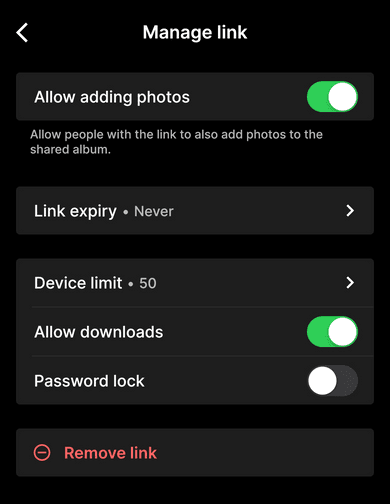
When enabled, this option will allow anyone with the link to add photos to this shared album. They just need a web browser, they don't need to have an ente account, or even use Ente.
We wanted to make the experience of adding photos be as unobtrusive as possible, so we do not ask person uploading the photos for too many options or give them too many distracting actions. There is only one, direct, action - Add photos.
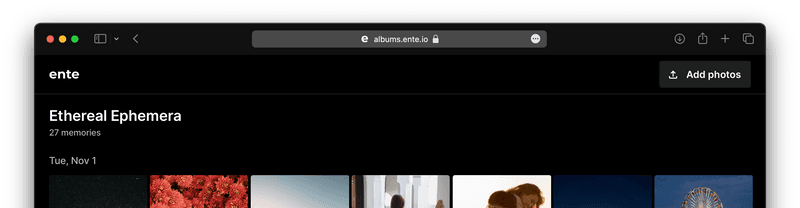
That said, we felt that there was one thing that customers will almost immediately ask for, so we pre-emptively added it: we ask the uploader to enter a name. This way, for events where multiple people are adding photos, you will be able to see at a glance who added which photo.
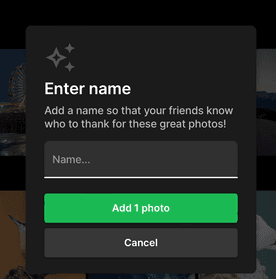
As usual, the name is stored end to end encrypted, and can only be viewed by people who have access to the photo.
This name is then used to annotate the photos with a tiny indicator for identifying who added which photo. The full name is shown in the photo details.
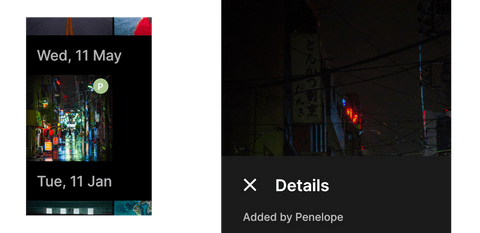
There are things that can be improved yet, but we tried to get this feature out before Christmas and New Year celebrations during which many of our customers will find it useful.
And we hope you find it useful too. Thank you for reading, and wishing you all happy holidays!