Export data out of Ente
Please follow the following simple steps to keep a local copy of the photos and videos you have uploaded to Ente.
Sign in to our desktop app, if you haven't done so already.
Open the side bar, and select the option to export data.
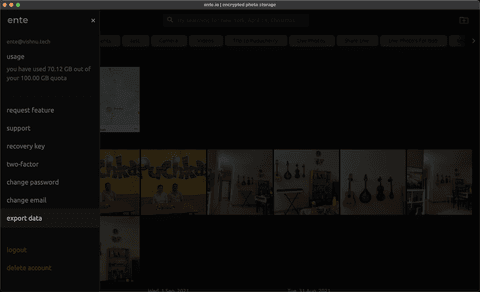
Select the destination folder and click on start.
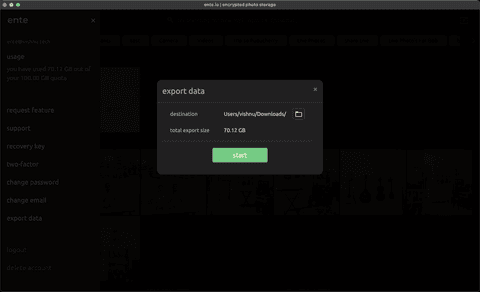
Wait for the export to get completed.
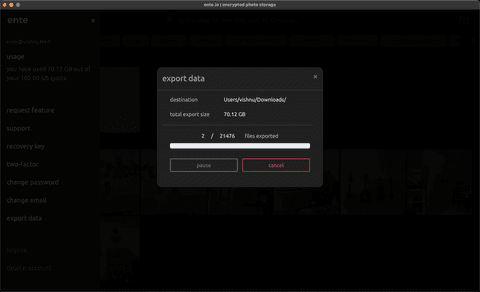
Later on if you wish to sync newer files that were uploaded since the last time you exported, simply select export data again and click on resync.
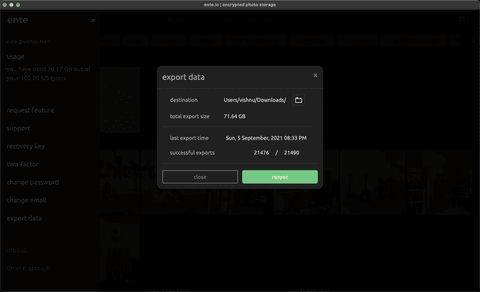
In case your download gets interrupted, Ente will resume from where it left off. Simply select export data again and click on resync.
If you run into any issues during your data export, please reach out to support@ente.io and we will be happy to help you!